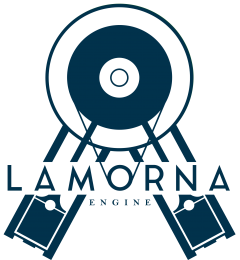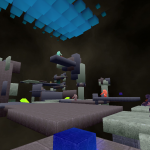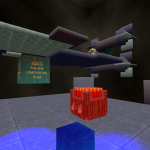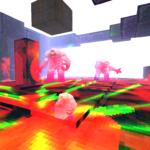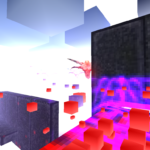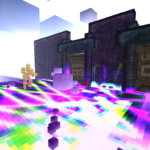Hi my name’s Trevor, and my bio is not what you might expect. I’m a former health professional turned self taught game developer. Over the last few years I’ve created a lite 3D game engine from scratch as a learning exercise. The engine features a robust software renderer, collision and sound system, with game logic powered by a simple entity-component system. In addition the engine features a dynamic lightmap scheme, where world surfaces have low resolution lightmaps which accumulate colour for a neat real time painting effect. The work for each frame is characterised as a series of jobs and fed into a custom thread pool, and the performance critical sections of the engine are highly parallelised. The engine makes heavy use of SIMD to improve performance.
Hi my name’s Trevor, and my bio is not what you might expect. I’m a former health professional turned self taught game developer. Over the last few years I’ve created a lite 3D game engine from scratch as a learning exercise. The engine features a robust software renderer, collision and sound system, with game logic powered by a simple entity-component system. In addition the engine features a dynamic lightmap scheme, where world surfaces have low resolution lightmaps which accumulate colour for a neat real time painting effect. The work for each frame is characterised as a series of jobs and fed into a custom thread pool, and the performance critical sections of the engine are highly parallelised. The engine makes heavy use of SIMD to improve performance.
I’ve spent my adult life thus far working as a pharmacist, alongside a team of health professionals in a busy store. I found working in health care dissatisfying, but for better or worse stuck with it for some 15 years. As a panacea I taught myself to program in my spare time, and then began to learn about graphics and game development. I’ve always loved gaming and being fascinated by the process of creating virtual worlds through code, decided create rather than consume!. I remember getting a basic scene drawn with OpenGl after a few weeks and feeling quite dissatisfied. All I’d done was stitch some function calls together. I decided I wanted to learn how to do it all myself, right down to the pixel level. Not sure how well advised that decision was looking back but here I am with a software renderer, and a strong grasp on the tenets of low level graphical operations. The most thrilling part of this has been learning how to invoke moving images from lines of arcane script. I love the technical challenge, problem solving and iteration are deeply satisfying, these are the things my work in health care lacked.
I hold a Bachelor of Pharmacy from the University of Queensland, Australia. I understand this has little relevance in the game industry, and my employment prospects are predicated on the skills I hope are inherent in the game demo, however it shows I am academically inclined and able to apply myself. My work has soley been in health care, but it’s not entirely irrelevant. It means I’ve been in the workforce some time, part of a small team of professionals in a busy health care environment, and am used to hard work, responsibility, working alongside superiors, peers, and maintaining professional decorum with staff and patients alike. I’d like to think I’m a friendly and interesting person, I’ve lived in the UK, Australia and New Zealand, and am well travelled. I hold a British and an Australian passport. I’m in my early 40’s, however I like to think I still look and think young, seasoned with the wisdom and consideration that a few years on this earth brings.
The engine was created using Visual Studio. I use Intel VTune & Very Sleepy for profiling, Cppcheck for linting. I tend to write conservative, data oriented code, and keep it as simple as possible with structs and arrays.
Skillset:
C++, Visual Studio, multi-threading, SIMD. I’ve done some JIT work that made me familiar with assembly and basic compiler theory.
Please visit the engine on Github: https://github.com/Lamorna/engine
Please follow me on social media: @lamorna_engine, @trevor_nagel